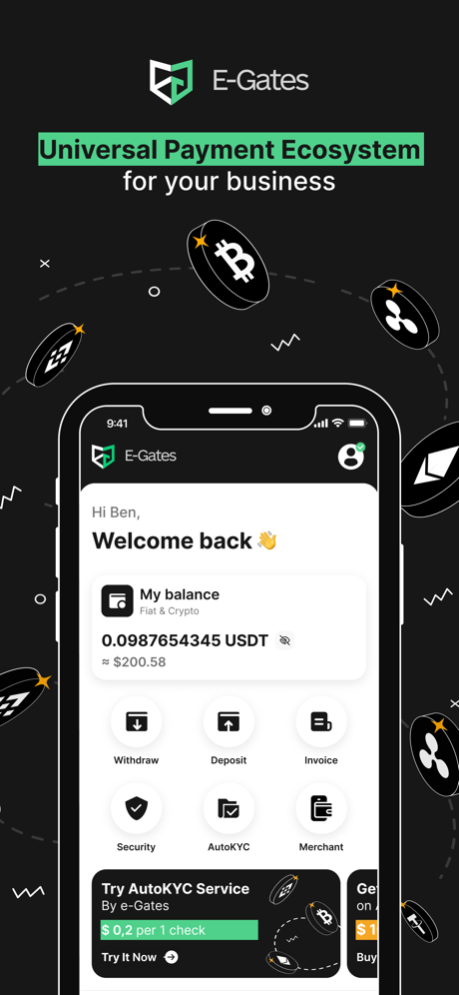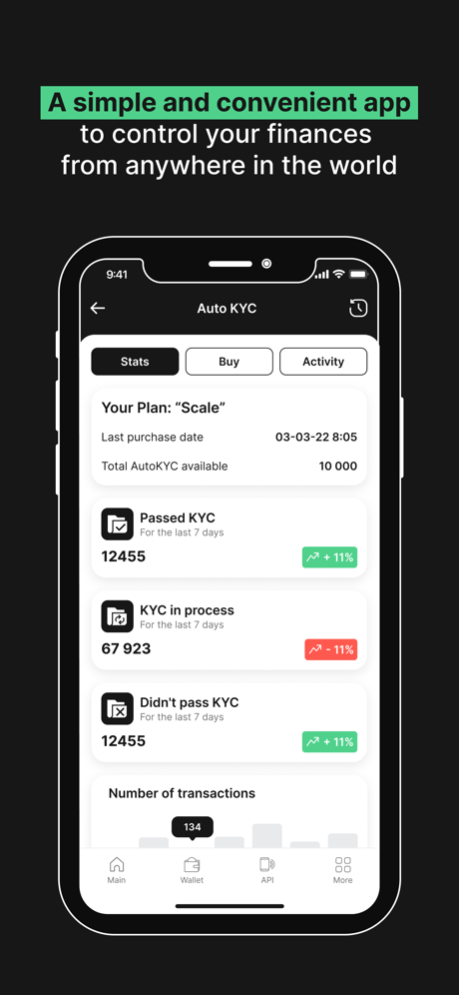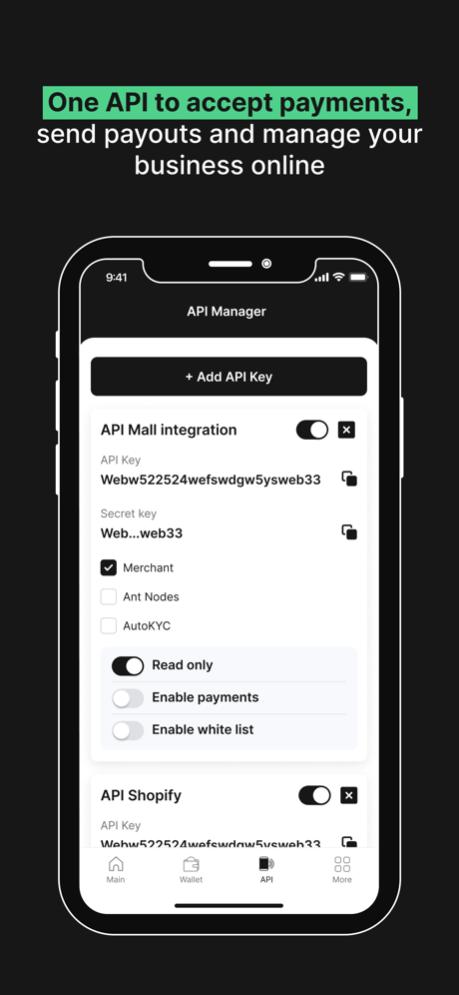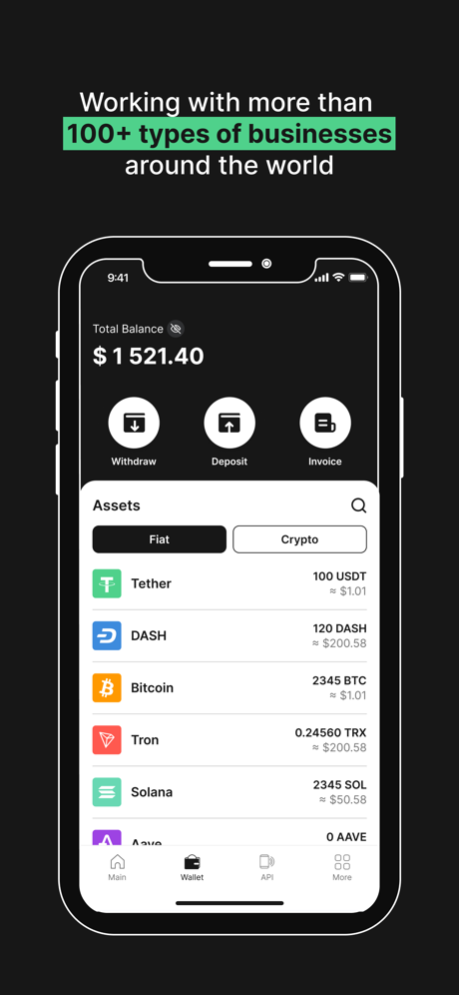E-Gates 1.0.3
Continue to app
Free Version
Publisher Description
A properly built financial and legal structure allows you to become an excellent intermediary for the integration of crypto, fiat and business systems on your site!
Discover the E-Gates Ecosystem, a comprehensive solution for all your digital and financial needs. Our suite of products and services includes:
Payment Gateway: Accept cryptocurrency and fiat payments effortlessly, expanding your customer base and improving operational efficiency.
AutoKYC Service: Streamline customer onboarding with automated identity verification, ensuring compliance and preventing fraud.
ChainGates Bridge: Seamlessly transfer digital assets across different blockchains, enhancing liquidity and accessibility. Utilize third-party liquidity providers for optimized transactions.
Experience the convenience and power of the E-Gates Ecosystem. Join today and transform your digital and financial operations.
Jul 6, 2023
Version 1.0.3
Bugs fixed!
Performance improved!
About E-Gates
E-Gates is a free app for iOS published in the Office Suites & Tools list of apps, part of Business.
The company that develops E-Gates is E-GATES UAB. The latest version released by its developer is 1.0.3.
To install E-Gates on your iOS device, just click the green Continue To App button above to start the installation process. The app is listed on our website since 2023-07-06 and was downloaded 1 times. We have already checked if the download link is safe, however for your own protection we recommend that you scan the downloaded app with your antivirus. Your antivirus may detect the E-Gates as malware if the download link is broken.
How to install E-Gates on your iOS device:
- Click on the Continue To App button on our website. This will redirect you to the App Store.
- Once the E-Gates is shown in the iTunes listing of your iOS device, you can start its download and installation. Tap on the GET button to the right of the app to start downloading it.
- If you are not logged-in the iOS appstore app, you'll be prompted for your your Apple ID and/or password.
- After E-Gates is downloaded, you'll see an INSTALL button to the right. Tap on it to start the actual installation of the iOS app.
- Once installation is finished you can tap on the OPEN button to start it. Its icon will also be added to your device home screen.